Signer Profile Export
In the interface the personal settings can be stored locally as a configuration file.

Settings
- "name":"Jack Smith"
user's name (free text) - "email":"email@company.com"
user's email address - "reason":"I sign this document"
free text - "location":"8032 Zürich"
free text location - "certify":false/true
certify signature - "displaySignature":false/true
show/hide signature in document - "pictureBase64":"xxxx...xxxx"
Base64 encoded image - "login":"email@company.com"
PrivaSphere login information (username) - "password":null
PrivaSphere password (Caution: plaintext) - "provider":"https://p4u.ch/discretePdfSig5678."
URL of discreete signer - "hideitmpw":null
- "siguploadurl":null
- "focusPage":"first"
first/last page-standard position on doument of signature - "embed_fonts":false
Embedded fonts for PDF/A compatibility
The above settings can also be set via URL-parameters.
Furthermore, you can configure the texts of the signature box
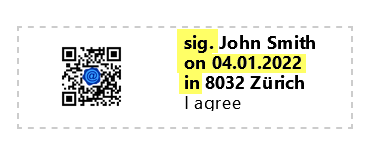
"languageData":{"en":{"sigBy":"","on":"","in":"in","dateFormat":"dd.mm.yyyy"},"de":{"sigBy":"","on":"","in":"in","dateFormat":"dd.mm.yyyy"}}}
Language data settings for en/de:
text added in signature (four yellow marks – if you leave them on ‘null’, the defaults will be taken):
- sigBy: text before name. If you start the text with “\n” , a empty line will be placed before the chosen text.
- on: text before date
- in: text before location
- dateFormat: define date format; if you put a “ “ , no date will be shown
see also Supported URL-Parameters